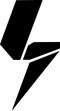HOW TO CONNECT YOUR PWR+ ACCOUNT

STEP 1
Connecting YouTube to Discord
Connect your YouTube Account to Discord
(via User Settings > Connections > YouTube)
STEP 3
ACTIVATE YOUR DISCOUNT
When checking out for the first time, use the discount code "PWR+" for 10% off your order.
*This only needs to be typed once per account to activate.
STEP 4
ENJOY YOUR BENEFITS
Once all steps have been compleated you have fully activated your PWR+ Membership on PWR.Supply!
ENJOY EARLY ACCESS TO NEW COLLECTIONS

As part of your PWR+ Membership, you gain access to select collections before they launch! You will know which collection is eligible by seeing the "1hr Early Access with PWR+" Badge displayed on the announcement images.
When this happens, PWR+ Members will receive a code through the PWR Discord, YT Community & Emails with a code to enter the site.
You can use your PWR+ 10% off discount with this.
WATCH MORE OF YOUR FAVOURITE PWR MEMBERS
Every PWR+ Membership also gives you access to bonus content, Behind the Scenes, Monthly Live Streams and more on your phone, tablet, laptop and TV through YouTube.